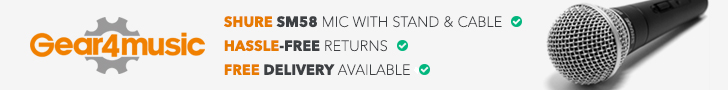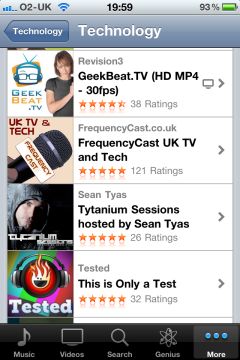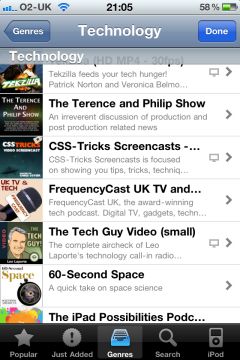If you’re an avid podcast listener and have an iPhone, you’ll probably be using iTunes on your PC or Mac. Here are a few notes on getting podcasts on your iPhone
Via your desktop computer
The most common way top get podcasts on your iPhone is to get your PC or Mac computer to handle podcast subscriptions, download shows from your home broadband connection, and then transfer them to your iPhone when you sync your iPhone to your desktop computer.

You’ll find a detailed explanation of how to find, subscribe and manage your podcasts in our article: Using iTunes for Podcasts
iTunes on the iPhone
If you prefer not to use iTunes on a PC / Mac, or you want to download a podcast when you’re out-and-about and away from your computer, you’ll be pleased to know that you can download podcasts direct onto your iPhone using the built-in iTunes app. You may think that iTunes on the iPhone is just for buying songs, but it handles podcasts too. Here’s a quick guide:
- Open the iTunes app
- Press the “More” button
- Select “Podcasts” – From here, you can select “hot” podcasts, top ten podcasts, or browse categories. Let’s go for the latter
- Select “Categories”, and pick a category you’re interested in – You should get categories for “New and Noteworthy” and “What’s Hot”
- Pick a podcast. It will open up the episode list view
- Select a show to download. Press the “Free” button, which will change to “Download”
- The download will start using your current Internet connection
- When it’s being downloaded, it will appear in iTunes > More > Downloads
Once downloaded, the podcast will be available in the iPod application under ‘Podcasts’
|
|
|
Alternatives to iTunes
In the event you’re not a fan of iTunes, or you want a little more control of your podcasts, you might want to give the excellent Instacast podcast management application.
Here’s what Instacast lets you do:
- Stream or pre-load podcasts in the background
- Control playback speed
- integrated web browser for show notes
- Podcast directory with over 22,000 podcasts
- Import podcasts from your iTunes subscription
- Add a podcast manually by typing or pasting in the podcast feed URL
- Sharing via email, Facebook and Twitter
Here are a couple of screenshots of Instacast in action:
|
|
|
If you fancy a more powerful podcasting application for your iPhone – this is the one! More details: Instacast on the App Store
Related links