Here, we are looking at the ProSound USB2.0 HQ Podcast/Vocal Microphone, which is available from Maplin Electronics in the UK.
 Billed as a high-quality microphone suitable for podcasts and audio blogging, this is a uni-directional dynamic microphone that connects to your PC via USB.
Billed as a high-quality microphone suitable for podcasts and audio blogging, this is a uni-directional dynamic microphone that connects to your PC via USB.
The ProSound USB microphone is supplied with an adequate metallic base unit and microphone stand, as well as a 3 metre USB lead.
Using the microphone is straightforward. At the base of the microphone is a mini USB socket, and you use the supplied lead to connect to a standard PC USB socket. If using Windows XP or Windows Vista, no drivers are required – the microphone appears as a device straight away. (We understand it works on Windows 7 too)
The ProSound USB2.0 HQ is a mono microphone with a cardioid microphone pattern, which would make it ideal for use with a single voice for a podcast or a recording of the spoken word. The mic has a red LED for status, as well as a rotary volume control on the front of the microphone.
If you’re interested in the specs, the microphone has a reported frequency response of 50 Hz to 18 kHz, impedance is 600 ohms, and it uses a dynamic transducer.
The microphone is not supplied with any recording software, but can be used with the excellent Adobe Audition package, or the free Audacity package.
Although the microphone is billed as ideal for use for podcasting and is indeed very easy to connect and use, the audio quality of this microphone is a little disappointing. We recorded some test audio with this microphone, and compared it with cheaper handheld dynamic microphones, only to find that the quality is not as good as we were hoping. We have an audio clip recorded using this mic further down the page.
We found that the audio quality was lacking in warmth, and it’s also very good at picking up ambient room noise, such as a PC fan or air-conditioning unit, making it not necessarily the best choice for home recording. It needs to be used with a pop shield. Due to these shortcomings, we’re unable to recommend this microphone for recording recent quality podcasts.
If you’re looking for a more suitable USB microphone with a better sound quality, we get good results with the admittedly more expensive “Yeti”, made by Blue. Alternatively, you could look at using a basic dynamic microphone with a microphone pre-amp or a mixer.
Audio Sample: MP3 Recording made using ProSound USB Mic (128kbps MP3 – 2.2MB download)
The ProSound USB Mic is available from Maplin: ProSound USB Mic at Maplin.co.uk
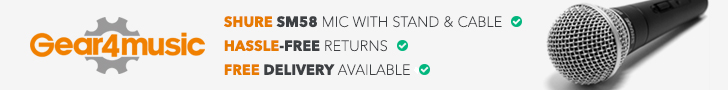
Hi. I have a problem hope you can help,
I have recently purchased a ProSound A99JB Microphone from maplin, the same one you have on your site.
My problem is I am getting a delay or echo and cannot seem to find a setting to turn it off, all I want is a flat microphone to use with home movies for recording voice to a track.
Since microphones don’t come with built in echo, what am I not doing right.
I use a COMPAQ Laptop 64bit. Please can you help.
Kind Regards
Joe Pemberton.
The echo is normal for the device with this price tag. It simply has some latency issues, and can’t work real time. Should not cause harm though, just turn the monitoring sound off.
Use headphones when recording your podcast or audio vlog.
I HAVE JUST PERCHASED ONE OF THESE MICROPHONES AND WHEN I PODCAST WITH IT NO MUSIC WILL PLAY WHEN I HAVE THE MICROPHONE PLUGGED IN NO SOUND WILL ACTUALLY COME FROM MY COMPUTER WHILST HAVING IT PLUGGED IN, HOPE YOU CAN HELP :)
latency will usually come if your computer is not powerful enough to process the sound coming from your microphone. By the way what is exactly the processor of your computer? third party software can cure the problem a little bit but not that much. I am using the same microphone for recording vocals with nuendo but I have plugins installed in nuendo that transforms the sound far more formed and studio like than the ordinary recording. I use waves and sonnox plugins. I use i7 processor 64 bit operating sytem. audacity and asio4all may reduce latency. its free google it.
for sound problems. install asio4all on your machine. when launching the software for example audacity or soundforge or any other software, make sure to edit the preferences( look for it usually in the edit dropdown menu, under audio and make sure you select asio4all. restart. When software is launched(ex audacity/soundforge) there is a green play button on your taskbar, doubleclick and switched on the usb microphone option. for nuendo users go to vst connection and make you specify input options usb microphone and output options hd realtek.
hope this helps
I’ve plugged into the usb socket but no sound was produced and i cant even play it back to hear the quality of it.
I’ve did whatever you said such as audacity etc.. I want to record songs and all but it doesnt seems to work.
Please tell me what should I do to record and play it back.
Thanks
You need to make sure the device is being recognised by the computer. Go into the Control Panel and then into System / Device Manager to make sure the mic is appearing.
Assuming it’s been recognised by the computer, then go into the Windows sound mixer (On XP, that’s: Accessories > Entertainment > Volume Control). Select Options > Properties and make sure the mic is set for recording
ester, u need to go into control panel, find sound click on it, see if the computer has recognised the mic, if it was click on it press levels and turn up the levels up to atleast 57% and then u should be able to hear ur self with in reason!. i hope u do it just fine….
no music will play through the headphones atall while the microphone is plugged in, when i unplug the microphone, music plays fine through the headphones? somoebody please help me.
Hi, I’ve got this mic, but the problem I have is that I have to talk really close to it for it to be loud to hear. I’ve got the volume on my computer and microphone to 100/max. and Mic Boost on. Anyway I could fix this?
Hello, this review doesn’t mention windows 7 in the bit that says ‘If using Windows XP or Windows Vista, no drivers are required – the microphone appears as a device straightaway.’ I have a budget of £50 and want to make sure a don’t regret spending that money on this because I see a better bargin or I have problems. Thanks
-Jack
Hello Jack
The Maplin website has a comment from a user that the Prosound USB mic works with Windows 7.
It also apparently works on a Mac and a Linux Ubuntu device.
When my mic is plugged in the sound on my computer dosn’t work and it the sound doesn’t work with head phones. When i take the mic out the sound works fine with headphones and without.
Can you fix this?
If so how?
PLEASE HELP!
you are getting no sound when the mic is plugged in because windows seems to try to use the Mic as the speakers too….. all you need to do is go to control panel/sounds/playback tab and select your speakers from the list and set them as default, then all will be ok .
Could you use two of these in one computer to do a podcast?
Could I use two of these mic’s on one laptop to do a podcast on?
I bought this mic yesterday to record my banjo practice sessions. The mic looks pretty impressive but I am a little disappointed with the sound. It’s possible that the sound quality is down to my motherboard input but I wish now I had spent a little more and gone for a Blue Snowball USB condensor mic.
If you are using Audacity you need to select C-Media USB ( view>toolbars>device toolbar) as your microphone (Device Toolbar) and 1 Mono Input – That’s pretty much why I think the sound quality didn’t meet my expectations, it’s Mono and not Stereo Input
The other thing I don’t like is the stand. It would have been more stable if there were four rubber feet instead of three and also a wider base. If the mic is angled slightly it topples over. I have had to stuff the base with bluetack to make it more stable on a scale of 1 – 10 I give it 7
i got this mic for christmas… i started recording a song (with my voice), whilst wearing headphones. i was recording on garageband on my laptop, so both were plugged in to the laptop. i had a metronome to keep my timing, which i could hear through my headphones. all was going well until for some reason no sound would come out of my headphones, of the laptop, or anything… it was treating the mic like a speaker. now the “Lamp” light is flashing as opposed to solid, and i have no idea how to stop it. it keeps flashing after i’ve unplugged and plugged it back into the computer… nothing seems to work :( please help
This review recommends the yeti over the prosound. The prosound is £40. The yeti is £140. How is that a better alternative? Bit like saying don’t get a Yaris. Get an Audi TT. I use the prosound for podcasts and find it works very well.
Have just purchased this mic and it does work without drivers on Windows 8 Pro using Audacity and Adobe Sound Booth. Needs a bit of fiddling in Audacity to switch between MME and sound card (Fatality F1 Recon3D) but is clear for most purposes. It is very sensitive to picking fan noise but a screen made out of some heavy material placed in line of tower, cuts out a lot.
Recording at a low volume and using compression usually helps… then run the noise reduction filter.
For around £40 it does the job better than some others I’ve seen.
After carefully considering these reviews -plus the ones on the Maplin website ( which I am reticent to fully accept, in the absolute belief that Maplin carefully filter these particular reviews) I have come to the conclusion that you would be better advised to buy the Samson Gomic in this price-bracket. Maplin are not a specialist supplier of ANYTHING and this microphone under the ‘Prosound’ banner is just cheaply-made imported crap. Avoid.
I use GNU/Linux Ubuntu O/S and in the logs it is recognised as having keys and so configured as a keyboard, interestingly my camera is recognised and configured as a keyboard too, perhaps explaining the conflict I though the two where having, in Skype and when using the youtube uploader the platforms will only work with (in youtube) the camera mic checked as the input device on the Flash settings and this mic checked in sound preferences in the O/S, (a similar thing occurs with Skype) in the sound preferences I have to always ensure that the Prosound mic is selected as input device, as it tends to select the camera mic by default, (possibly because of the web settings) so I have encountered Driver issues that are not going to be easy to resolve, though the Ubuntu community is an excellent source of assistance and I would be surprised if I cannot get some assistance remedying this.
My opinion and experience using the mic, well beyond the hassles of configuring it each time having dissipated my energy to do what I needed the mic for, I am seriously disappointed with the results, I have only made Vlogs with it currently and had better results from my perspective, from basic mic’s of up to £5, it is a technicians technical device imo, if you are not technically minded looking for technically measured results, look elsewhere.
Is this mic a plug and play on windows 8 cause I really need a mic. Please respond ASAP
Hi.
I got the microphone just now. I got my mums boy friend to buy it for my radio channel and I need an adapter so it can go into my mixer that I use for my radio show.
Please help
Hi there. May sound like a silly question but is anyone else having trouble attaching the microphone to the stand. the black bit seems too small for the metal to fit into. Help!!
Just for people to know. I have one of these microphones and it works perfectly fine with Windows 8.
Also, if you plug it and loose sound, it’s because the computer is using the thing as a “speaker” you can disable or rather set the right default in the Sound settings.
What size shock mount would you need to buy for this microphone?
Lia … you have to remove the black bit before screwing into the mount
Is there a shock mount for this mic? Also, it says it has a Unidirectional setting and a Cardioid setting, how do I work these setting properly?
Im really confused on how to set up my mic. I have plugged it in etc but I dont know where to go from here please help?
To all those who have this mic, and install it into Windows, you will have to go into device manager, and disable it as a speaker (not as a microphone).
As a USB audio device, poor old Windows thinks it can play the sound back through it, which is why it all goes quiet.
So long as you disable it by right clicking on the mixer (right click the volume control ans select playback devices), Windows will use the right speakers, and all will be well.
A general tip: It’s always worth trying a different USB port on a laptop.
Often an internal USB hub is shared by the keyboard and touchpad. On some laptops, some USB ports carry more power than others. May make a difference. I know this used to be the case on MacBooks — not sure these days.
Hi i got that microphone and when I’m recording its ‘ cracking ‘ the voice do u known how to fix that ?
Hi,
I bought this ProSound mic and an additional 1.5m USB lead to make the 4.5m length i needed at the time…. and it works great – really clear.
Does anyone know if i will have issues if i replace that 1.5m lead with say, a 2m-3m lead to make 5-6m length? It’s in a boardroom and I want to run it under the floor via a floor plate to a Montage Box.
Thanks in advance!
” If you’re looking for a more suitable USB microphone with a better sound quality, we get good results with the admittedly more expensive “Yeti”, made by Blue. ”
Clearly all this review can’t be considered as valid due to the fact that you are promoting another product, only one product. Not a bunch of them in order to give more options than only one.
“Yeti”, made by Blue (go buy it please, we advertise it, we worth the money given to do it) :p
Just bought this today & I’m pretty disappointed with the sound quality. There is a constant hiss in the background which seems to be the same regardless of the level the volume is set. Admittedly the laptop I am using is pretty cheap so I shall experiment with some of the suggestions here (like tryin a different USB cable) to see if I get any improvement.